


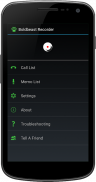







Call Recorder (No Ads)

Call Recorder (No Ads) ၏ ရွင္းလင္းခ်က္
Good news
=============================
Android 10 phones like Samsung S20, S10, S9, Note10, Note9, Nokia, Sony, Huawei, Moto, LG, Xiaomi etc work great.
(1) Tap "Call Settings - Manually Record Calls - Hotkey" in the app, enable Boldbeast Call Recorder accessibility service on the screen.
(2) Tap "Set Default Settings" in the app.
At once both your voice and the caller's voice will be loud and clear in recordings. If you don't do so, your recordings will be totally silent. So please do the 2 things asked above.
Two reasons you need this app
=============================
* You need a real business level call recorder, safe, clean, stable.
* You need high quality recordings.
Main features
=============================
* Record phone call
* Record voice memo, meeting, lecture, interview etc
* Manage recordings - search, play back, view, delete, add note, share etc
* Save recordings in the phone or in the removable SD card
* Auto backup recordings to your cloud drive (Google Drive / Dropbox)
* Many options you can choose, powerful meanwhile light weight and green
* The app is FREE. No advertisement.
Android 8, 7, 6, 5
=============================
* All Android 8.1, 8.0, 7.1, 7.0, 6.1, 6.0, 5.1, 5.0 phones in the market record calls crystal clear in both sides, just install this app and go.
* With a few minor exceptions, Pixel 2, 1, Nexus 6P, 6, 5X, 5, 4, Moto G4, G2 have recording problems, in this case you should root the phone then this app can fix them perfectly.
Android 9
=============================
* Google disabled the call recording feature in Android 9, as a result in recordings your voice is good but the caller's voice is very weak. No matter what recorder you are using the result is the same, you can test and confirm this fact yourself. You should root the phone then this app can fix it. Without root you have no solution for sure, with root this app is exactly the solution.
* However in some market areas a manufacturer may enable the call recording feature in their own 9 phones, in this case no root needed, just install this app and go, it records calls very well.
* For example, Galaxy S10 Android 9 doesn't need root in Russia but needs root in other countries. Google Pixel 3 Android 9 doesn't need root in China mainland but needs root in other countries. Huawei Mate 20 Pro Android 9 doesn't need root in Italy but needs root in other countries. Needing root or not depends on the phone model and the market area.
Android 10
=============================
* Google disabled the call recording feature in Android 10.
* This app can bypass the limit for most phones, no root needed but special operation needed (see the top of this page). Both your voice and the caller's voice are crystal clear in recordings.
* However some phones still need root to fix recording problems.
Note
=============================
- The app is FREE.
- The most fantastic thing is, No advertisement!
- If needed you can upgrade to the PRO version by in-app purchase.
Calls were saved as "Unknown"?
Any other problem?
=============================
Look here: http://www.boldbeast.com/android/call_recorder_troubleshooting.html
သတင်းကောင်း
=============================
Android 10 ဖုန်းများဖြစ်သော Samsung S20, S10, S9, Note10, Note9, Nokia, Sony, Huawei, Moto, LG, Xiaomi စသည်တို့သည်အလွန်ကောင်းမွန်သည်။
(၁) အက်ပ်ရှိ "Call Settings - ကိုယ်တိုင်ခေါ်ဆိုမှုများကိုမှတ်တမ်းတင်ခြင်း - Hotkey" ကိုအသာပုတ်ပါ၊ မျက်နှာပြင်ပေါ်ရှိ Boldbeast Call Recorder အသုံးပြုနိုင်မှုဝန်ဆောင်မှုကိုဖွင့်ပါ။
(၂) အက်ပ်ရှိ "သတ်မှတ်ထားချိန်ညှိချက်များကိုသတ်မှတ်ပါ" ကိုနှိပ်ပါ။
ချက်ချင်းဆိုသလိုအသံနှင့်ခေါ်ဆိုသူ၏အသံသည်အသံကျယ်။ ရှင်းလင်းသွားလိမ့်မည်။ သင်မပြုလုပ်ပါကသင်၏အသံသွင်းများသည်လုံးဝတိတ်ဆိတ်သွားလိမ့်မည်။ ဒါကြောင့်အပေါ်ကမေးမြန်းခဲ့တဲ့အရာနှစ်ခုကို ကျေးဇူးပြု၍ လုပ်ပါ။
သင်ဤအက်ပလီကေးရှင်းကိုလိုအပ်သည့်အကြောင်းရင်းနှစ်ခု
=============================
* သင်အမှန်တကယ်စီးပွားရေးအဆင့်ခေါ်ဆိုမှုအသံဖမ်းစက်၊ လုံခြုံ၊ သန့်ရှင်း၊ တည်ငြိမ်ရန်လိုအပ်သည်။
အရည်အသွေးမြင့်သောအသံသွင်းရန်သင်လိုအပ်သည်။
အဓိကအင်္ဂါရပ်များ
=============================
* ဖုန်းခေါ်ဆိုပါ
အသံမှတ်စုတို၊ အစည်းအဝေး၊ ဟောပြောပွဲ၊
မှတ်တမ်းများကိုစီမံခြင်း - ရှာဖွေခြင်း၊ ပြန်လည်ဖွင့်ခြင်း၊ ကြည့်ခြင်း၊ ဖျက်ခြင်း၊ မှတ်စုထည့်ခြင်း၊ ဝေမျှခြင်းစသဖြင့်
* အသံသွင်းထားချက်များကိုဖုန်းသို့မဟုတ်ဖြုတ်တပ်နိုင်သော SD ကဒ်တွင်သိမ်းပါ
သင်၏ cloud drive ထဲသို့အလိုအလျောက်အရန်ကူးခြင်း (Google Drive / Dropbox)
သင်ရွေးချယ်နိုင်သောအခွင့်အလမ်းများစွာရှိသည်၊ အစွမ်းထက်သောပေါ့ပါးပြီးအစိမ်းရောင်ဖြစ်သည်
* ဤ app သည်အခမဲ့ဖြစ်သည်။ ကြော်ငြာမရှိပါ။
Android 8, 7, 6, 5
=============================
* ဈေးကွက်ထဲရှိ Android 8.1, 8.0, 7.1, 7.0, 6.1, 6.0, 5.1, 5.0 ဖုန်းများအားလုံးသည်နှစ်ဖက်စလုံးတွင်ကြည်လင်ပြတ်သားသောဖုန်းခေါ်ဆိုမှုဖြစ်သည်။
အသေးစားခြွင်းချက်အနည်းငယ်မှ လွဲ၍ Pixel 2, 1, Nexus 6P, 6, 5X, 5, 4, Moto G4, G2 တွင်မှတ်တမ်းတင်ခြင်းပြproblemsနာများရှိသည်။ ဤကိစ္စတွင်သင်သည်ဖုန်းကို root လုပ်သင့်သည်။
Android 9
=============================
* Google က Android 9 မှာခေါ်ဆိုမှုမှတ်တမ်းကိုပိတ်ထားလို့ရလဒ်ကမင်းအသံကိုကောင်းကောင်းဖမ်းနိုင်ပေမဲ့ခေါ်သူရဲ့အသံကအရမ်းအားနည်းနေတယ်။ မည်သည့်အသံဖမ်းစက်ကိုအသုံးပြုသည်ဖြစ်စေတူညီသည်ဖြစ်စေသင်ကိုယ်တိုင်စစ်ဆေး။ အတည်ပြုနိုင်သည်။ ဖုန်းကို root လုပ်သင့်တယ်။ root မပါဘဲသင်သေချာတဲ့အဖြေမရှိ, root နှင့်အတူဤ app ကိုအတိအကျဖြေရှင်းချက်ဖြစ်ပါတယ်။
* သို့သော်အချို့သောစျေးကွက်များ၌ထုတ်လုပ်သူတစ် ဦး ကဖုန်း ၉ လုံးဖြင့်ခေါ်ဆိုမှုမှတ်တမ်းကို enable လုပ်နိုင်သည်။ ဤကိစ္စတွင် root မလိုအပ်ဘဲ၊ ဤ app ကိုသွင်းပြီးသွားပါ။ ခေါ်ဆိုမှုများကိုကောင်းစွာမှတ်တမ်းတင်ထားသည်။
* ဥပမာအားဖြင့်၊ Galaxy S10 Android 9 သည်ရုရှားတွင် root မလိုအပ်သော်လည်းအခြားနိုင်ငံများတွင် root လိုအပ်သည်။ Google Pixel 3 Android 9 ဟာတရုတ်ပြည်မကြီးမှာ root မလိုအပ်ပါဘူး။ ဒါပေမယ့်အခြားနိုင်ငံတွေမှာတော့ root လိုအပ်ပါတယ်။ Huawei Mate 20 Pro Android 9 သည်အီတလီနိုင်ငံတွင် root မလိုအပ်သော်လည်းအခြားတိုင်းပြည်များတွင် root လိုအပ်သည်။ အမြစ်ကိုလိုချင်သည်ဖြစ်စေဖုန်းမော်ဒယ်နှင့်စျေးကွက်onရိယာပေါ်တွင်မူတည်သည်။
Android 10
=============================
* Google က Android 10 မှာခေါ်ဆိုမှုမှတ်တမ်းကိုပိတ်လိုက်တယ်။
* ဤအက်ပလီကေးရှင်းသည်ဖုန်းအများစုအတွက်ကန့်သတ်ချက်ကိုကျော်လွှားနိုင်သည်။ အမြစ်မရှိဘဲအထူးစစ်ဆင်ရေးလိုအပ်သည် (ဤစာမျက်နှာ၏ထိပ်ကိုကြည့်ပါ) ။ သင်၏အသံနှင့်ခေါ်ဆိုသူ၏အသံနှစ်မျိုးလုံးသည်အသံသွင်းခြင်းတွင်ကြည်လင်ပြတ်သားသည်။
* သို့သော်အချို့ဖုန်းများသည်မှတ်တမ်းတင်ခြင်းပြproblemsနာများကိုဖြေရှင်းရန် root လိုအပ်နေသေးသည်။
မှတ်စု
=============================
- အက်ပလီကေးရှင်းသည်အခမဲ့ဖြစ်သည်။
- စိတ်ကူးကောင်းဆုံးအရာကတော့ကြော်ငြာမရှိပါ။
- လိုအပ်လျှင် In-app ဝယ်ယူခြင်းဖြင့် PRO version သို့အဆင့်မြှင့်နိုင်သည်။
ခေါ်ဆိုမှုများကို“ အမည်မသိ” အဖြစ်သိမ်းဆည်းထားပါသလား။
အခြားပြproblemနာတစ်ခုခုရှိလား။
=============================
http://www.boldbeast.com/android/call_recorder_troubleshooting.html တွင်ကြည့်ရှုပါ




























